WIX Multilingual
For any website that needs to properly represent itself in multiple languages we would use WIX Multilingual.
-
We incorporate the WIX Multilingual System into your site.
-
With over 180 languages to choose from we can cover pretty much every requirement.
-
We jointly write the text in the site's master language (that would be English for us) and WIX Multilingual then automatically does all the interpretations of the secondary languages/scripts that are selected.
-
A dropdown menu in your header then allows the user to select their preferred language.
Manual Solutions
Translation can be done manually and this might be suitable in certain cases such as a single landing page with perhaps a few strap lines in a different language that complements the presentation of the main language.
-
Write the second language text yourself (or use Google translate) and we simply drop extra text boxes into the primary language layout for the second language.
-
Works well for written languages based on the Greek alphabet, but not so easily implemented for languages based on other script formats such as Japanese Kanji or Arabic script.


The Multilingual Requirement
We get used to seeing big websites online with a multilingual capability, and we imagine it's a very complicated and expensive objective to achieve. But in reality, with the modern tools we have today, it is not.
For some small businesses, a multilingual site can be a game changer. For a club or community project in a culturally diverse society, or maybe just a cafe in a holiday resort, the simple ability for your clients to just click and see your website content in their own language may well give you a deeper community appeal or a real edge over your local competitors.
And whilst there are some extra costs involved, it's not an expensive option to implement.
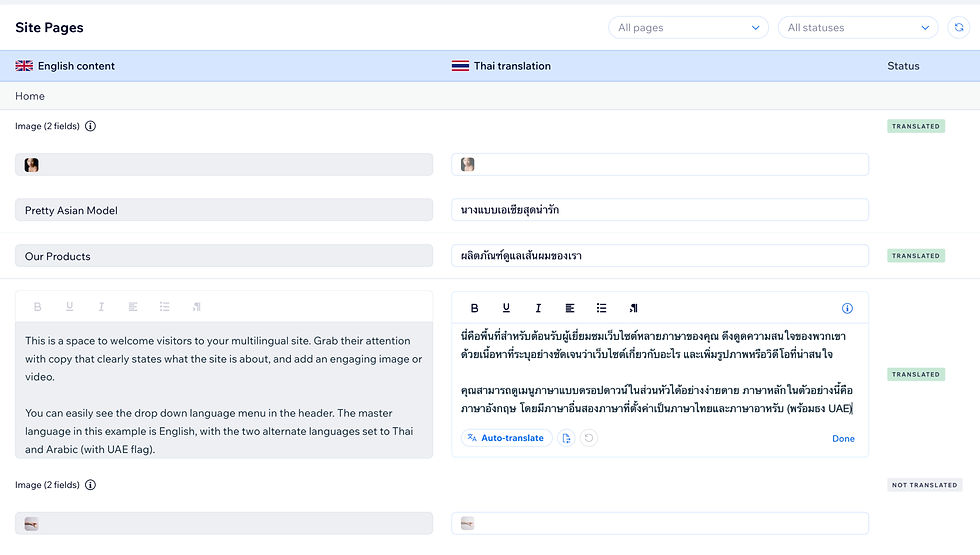
More About WIX Multilingual
WIX Multilingual is a very powerful system. It's a free system to add but there are modest one-off WIX costs for large amounts of translated text, plus additional costs for us to complete the work at SE Design.
The addition of WIX Multilingual adds a whole new section to your site dashboard. From here we select your language choices and setup how the system will work for you. When we then publish the site with the languages set, the system creates the translations for all the page elements of the website design. The translations are in essence stored in a database and then used on the website display when any of the secondary languages are selected. The page layout and images stay the same but the originating text in each text panel is substituted with the translated text.
This is an important feature for the client to understand because usually the client will need to access the page content in the translation manager to make small edits. There are times when automatic translation is not accurate so the client (we can't do it if it's Japanese or Arabic say), will need to review the automatic translations and then go in and manually edit the text with their computer/keyboard setup in the script for that language. After manually editing, the client then saves and the updates are complete.
